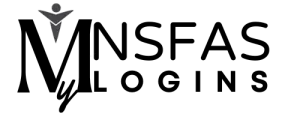How to Unlock myNSFAS Account Login: A Comprehensive Guide of 2024
I know how worried you are when your NSFAS account is locked and you wish to learn how to unlock myNSFAS account login. This article is very beneficial for you if you’re facing such issues.
Whether your NSFAS Wallet is locked or you’re encountering problems with your myNSFAS profile, this guide will guide you through the simple steps to regain access.
Unlocking Your NSFAS Wallet
The NSFAS wallet login is very important for NSFAS-funded students as they can access their NSFAS wallet to utilize the amount they have received. Your NSFAS wallet is an important place to disburse your financial aid. If the NSFAS wallet is locked, you can open it by these methods: simply follow these steps to unlock it:
1. How to Unlock NSFAS Wallet Through Mobile Phone
In the first method, your mobile phone is used to unlock your NSFAS wallet; you’ve to use the saved mobile number in your myNSFAS portal; the phone you’re in use should be connected to that specific number. Here are the simple and easy steps to unlock your NSFAS wallet to follow:
- First of all, open your mobile Dialer and dial the USSD code *120*176# number associated with your myNSFAS account.
- Choose the option “unlock with OTP“. Now, you’ll receive an OTP in your mobile inbox.
- Copy this OTP and paste the received OTP to unlock your wallet.
- In the last step, you’ll be sent a notification that your NSFAS wallet is unlocked, and you can access your account anytime you desire.
2. How to Unlock NSFAS Wallet Through Mobile Phone
The second method, to unlock your NSFAS Wallet is through email. Simply follow these easy steps:
- Write the description of your issue, such as locking of the NSFAS wallet, in a written email, why your account is not working, and why you wish to unlock your NSFAS Wallet.
- Write your complete name, identification number, mobile number associated with NSFAS, physical address, postal address, and issue details in simple words.
- In the final step, send this mail to unlock@nsfas.org.za.
3. How to Unlock Nsfas Wallet Through Mynsfas Account
In the third method, you have the option to unlock your NSFAS wallet through your myNSFAS account, but you’ve to own a myNSFAS account to do this process. Here are a few simple steps:
- First of all, click on this link my.nsfas.org.za. to log in to your myNSFAS account.
- Now, log in to your myNSFAS account by providing your ID number and password.
- Click on the option “Login” to continue.
- Search the NSFAS Connect Section now.
- After this, you’ll receive some prompts through the system, create your case in detail, and provide all relevant and necessary information like a copy of your identity document and phone number.
- Finally, you’re advised to specify your issue ‘unlocking NSFAS wallet’ and submit your case after reading it twice.
Tips for a Smooth Unlocking Process
Unlock Your myNSFAS Profile
If you’re wondering why my NSFAS account has been locked, no matter if your entire myNSFAS profile is locked, you’ll immediately contact NSFAS support directly:
- Call the NSFAS Contact Centre: 08000 67327 (08000 NSFAS)
- Email: info@nsfas.org.za
- Provide your ID number and NSFAS application reference number.
Conclusion-How to Unlock myNSFAS Account Login
To follow these steps mentioned above and by providing accurate information, you should be able to know how to unlock myNSFAS account login easily, and you can access your financial aid. If you cannot do so, contact NSFAS directly for further assistance.